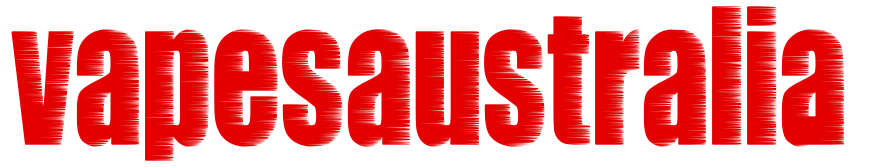How to Recharge Your iGet Bar E-Cigarette: A Comprehensive Guide
If you’re an e-cigarette user, especially one who owns an iGet Bar device, you might have wondered how to recharge your iGet Bar effectively. Recharging your device is a crucial part of maintaining its performance and ensuring it lasts as long as possible. In this article, we’ll walk you through the process step-by-step, answer common questions, and provide tips for optimal usage.
Understanding Your iGet Bar Battery
Before diving into how to recharge your iGet Bar, it’s essential to understand its battery system. The iGet Bar is designed with a built-in battery, which means you don’t need to replace the battery separately. Instead, you can charge it directly using the provided charging cable and adapter. This design makes the device convenient and user-friendly.
One common question users ask is:
How long does the iGet Bar battery last?
The answer depends on usage patterns, but generally, a full charge can last anywhere from 3 to 7 days with moderate use. Heavy users might need to recharge more frequently.
Step-by-Step Guide to Charging Your iGet Bar
Recharging your iGet Bar is a straightforward process, but it’s important to follow the instructions carefully to avoid any issues. Here’s how you can do it:
- Locate the charging port: The charging port on your iGet Bar is typically located at the bottom of the device. It’s designed to be compact and easy to access.
- Connect the charging cable: Use the USB-C cable provided with your device. Plug one end into the charging port on the iGet Bar and the other into a compatible charger or power source, such as a wall adapter or a computer.
- Charge the device: Once connected, the battery will begin to charge. The LED indicator on the device will light up to show that charging is in progress. A full charge usually takes about 2-3 hours.
- Safety tips: Avoid leaving your iGet Bar unattended while charging, and never use damaged or unauthorized chargers. These precautions can help prevent accidents and extend the life of your device.
Can I charge my iGet Bar using any USB port? Yes, you can, but it’s recommended to use the charger provided with your device for optimal performance and safety.
Maintaining Your iGet Bar Battery
Proper maintenance of your iGet Bar battery is key to ensuring its longevity. Here are some tips to keep your device in top shape:
- Avoid overcharging: While modern batteries are designed to handle overcharging, it’s still a good practice to unplug your device once it’s fully charged.
- Store properly: If you’re not using your iGet Bar for an extended period, store it in a cool, dry place with about 50% battery life. This can help preserve the battery health.
- Clean regularly: Dirt and debris can accumulate on the charging port over time. Use a soft cloth or compressed air to clean the area and ensure proper charging connections.
How often should I clean my iGet Bar?
It’s recommended to clean your device every 1-2 weeks, depending on usage frequency. Regular maintenance can prevent issues like malfunctioning LED indicators or reduced battery life.
Troubleshooting Common Issues
Even with proper care, you might encounter some issues while recharging your iGet Bar. Here are some common problems and their solutions:
- The device won’t turn on after charging: This could be due to a drained battery or a malfunctioning battery indicator. Try holding down the power button for 5-10 seconds to reset the device.
- The LED light isn’t working: A faulty LED light might indicate a deeper issue with the device’s electronics. Contact customer support for assistance.
- Charging takes too long: If your iGet Bar is taking longer than usual to charge, check the charging cable and port for damage or dirt. Clean them if necessary, and ensure you’re using the correct charger.
What should I do if my iGet Bar stops charging?
First, inspect the charging cable and port for any visible damage. If everything looks fine, try using a different charger or consult the user manual for troubleshooting steps.
Extending the Life of Your iGet Bar
To get the most out of your iGet Bar, follow these additional tips:
- Monitor battery levels: Regularly check the battery level and recharge when it drops below 20% to avoid sudden shutdowns.
- Avoid extreme temperatures: Exposing your device to extreme heat or cold can affect its performance. Keep it in a moderate environment whenever possible.
- Update firmware: If your iGet Bar supports firmware updates, ensure you keep the software up-to-date for optimal functionality.
Can I upgrade my iGet Bar’s battery? No, as it comes with a built-in battery that isn’t user-replaceable. However, proper care can significantly extend its lifespan.
Frequently Asked Questions
Here are some additional questions users often ask about recharging their iGet Bar:
- Can I use a wireless charger with my iGet Bar?* Unfortunately, the iGet Bar doesn’t support wireless charging. You’ll need to use the provided cable and adapter.
- What’s the best way to store my device long-term?* Store it in a cool, dry place with about 50% battery life to preserve its health.
- How do I know when my iGet Bar needs charging?* The LED light will flash red when the battery is low, indicating it’s time to recharge.
Conclusion
Maintaining your iGet Bar’s battery and following proper recharging procedures are essential for ensuring its longevity and performance. By adhering to these guidelines, you can enjoy a reliable and efficient device for years to come. If you have any further questions or concerns, refer to the user manual or contact customer support for assistance.